AES Webscan - Tape Management Software

From tracking small quantities of media in distributed or midrange environments to handling large mainframe locations with extensive tape movement and inventory responsibilities, Webscan is the simple to use and cost effective choice for meeting all tape tracking and auditing requirements.
A comprehensive system designed to significantly increase worker productivity and accuracy while assuring audit compliance, Webscan provides a wide variety of capabilities, including everything from inventory management to cycle control to RFID compatibility, in order to provide complete functionality for your environment.
- About Webscan
- Why Choose Webscan?
- Frequently Asked Questions
- Web-based System
- RFID & Barcode Scanners
- Free Trial

Webscan was designed to assist with several important datacenter requirements. If the below bullets are missing from or required by your organization, Webscan is the comprehensive and cost effective solution to get you there.
- Provide accurate and reliable information for all your company's media. This information can be accessed from anywhere in the world.
- Gather data and produce comprehensive reports to comply with audit, HIPAA and Sarbanes-Oxley requirements and regulations.
- Enhance librarian productivity and eliminate potential errors to ensure a more efficient and accurate facility.
System Modules
The Webscan system has tools and functions for all processes and procedures that take place in the datacenter. The system is broken down into several different modules, each to help perform a different task:
- Tracking - Track tapes to and from any location - including movement within your library - to ensure the ability to locate any tape at any time.
- Audit History - Keep a history of all additions and deletions from your tape pool or accounts to satisfy audit requirements.
- Inventory - Perform your own physical tape inventories from year to year, identifying missing tapes, extra tapes, and found tapes.
- Blank Tapes - Keep track of tapes that aren't yet live in your system in order to maintain inventory and chargeback customers or accounts.
- Administration - Give your users access to only the accounts and features that they work with. Eliminate potential errors and provides various levels of security.
- User Tools - Compare scans and files, globally search for a tape or save a scan file. Webscan contains many tools that help in everyday tasks.
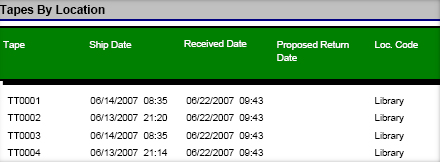
Webscan features include
- Web-Based - Being a web-based system, Webscan allows you to manage, locate and verify your mainframe, open systems and distributed tapes and operations from anywhere, anytime, with just a Web browser.
- No Need for Backup - Webscan servers are backed up daily and maintained by AES personnel. No backups are required by your employees at the tape locations. This eliminates the need for PC backups and problems from corrupt computers or databases.
- Management Tool - The person designated to manage or monitor your sites can generate reports on any account, monitor user activity, inquire on databases, and keep track of daily movement of vital records for disaster recovery purposes.
- Mobility - Whether you change offsite vendors, hot sites, merge or re-locate server farms, Webscan accompanies you with little or no interruption, while providing tools to help with the process.
- Accessibility - Multiple users can access, update, run reports, and view data simultaneously from any location.
- Scan Verification - For those locations that create host files for tape movement, Webscan will allow the user to scan against those files and instantaneously run a compare to insure 100% accuracy before the media moves. Any discrepancies will be identified on an exception report.
- Data Entry - Information can be entered by the Webscan Data Collection Device, wedge or wireless scanner, RFID readers, or for smaller locations, can be manually entered.
- Important Data - Webscan keeps a comprehensive database and status of every tape, its location, its audit history, and its current status.
- Inquiry - Inquire capability exists for current status of any tape any time.
- Reporting Criteria - Can generate reports based on many different search criteria; by account, shipping location, tape number, ship date, return date, customer, container, etc.
- Tracks Tapes Anywhere - Will also keep track of tapes shipped to disaster recovery site, to the IRS, a programmer or to any other location. It doesnt matter where the tape is being sent, out codes can be associated with that location and tracked.
- Auditing - Webscan provides a comprehensive tool for inventorying your own tape pool and supplies a multitude of reports to assist in the reconciliation.
Other Applications
Webscan can interface or work along with many Tape Management Systems, as well as offsite storage providers. Our customer base is currently working with:
- CA-1
- RMM
- VERITAS
- Tivoli Storage Manager
- Iron Mountain
- Recall
- Vital Records
- Titan Vaults

Webscan has become an industry leader in both the mainframe and midrange/distributed/open systems environments with many of the top IT departments in the world. Our web-based system, along with simple to use and powerful features has helped thousands manage their data centers while flawlessly passing audits and other corporate regulations.
Why should you try the Webscan System?
With the emergence of regulations such as HIPAA and Sarbanes-Oxley, the need for setting standards and assuring compliance has never been higher. The ramifications of lost or missing tapes not only financially justifies the growing need for tape tracking and auditing software, but also the responsibility to protect both corporate customers and shareholders.
- Extremely flexible by adapting to your environment while still meeting all of your requirements. Webscan does not force you to change process and procedure.
- Extremely cost efficient solution that has the potential to save your corporation millions of dollars in avoidable losses.
- Extremely beneficial as a tool to manage risk, increase productivity, define standards, eliminate errors and meet compliance.
The Reality
As shown below, with current technology, some tapes can contain an astronomical amount of data. With this vast amount of your company's financial and corporate information residing on each tape, it's imperative to accurately and correctly track all your media at all times.
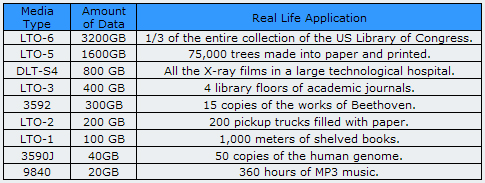
Additional Benefits
Webscan is a simple to use tool that will both greatly reduce the possibility of a lost or missing tape while making daily processes easier and straight forward for your tape librarians.
With the system you'll be able to locate any piece of media that you own, at any time, from any location. This ability is unsurpassed as a benefit to someone running or managing a data center facility. No longer do you have to fear a missing spreadsheet or a notebook that contains the information for a given tape, as all information is securely stored and accessed through the Webscan interface.
Tape librarians will find that the system makes their daily tasks and procedures much easier to accomplish in significantly less time. The ability to scan tapes and input them directly into the system eliminates potential user error while making any task associated with Webscan quicker and easier. At the same time, the ability to manually enter tapes gives the flexibility to perform any task without trouble. Reports such as movement, shipment, disaster recovery and audit history can all be generated with the click of a button saving librarians countless hours and frustration.

Please click on a Frequently Asked Question below for more information.

One of the main set of advantages of the Webscan System centers around the ease, convenience and security of a web-based system. Not only does being a web-based system offer significant advantages over other data center software, but it provides flexibility and benefits that are unmatched to a Data Center Manager.
- Webscan allows you to manage, locate and verify your mainframe, open systems and distributed tapes and operations from anywhere, anytime, with just a Web browser.
- Backup and recovery are no longer issues as Webscan servers are backed up daily and maintained by AES personnel. If a PC goes down at your location, simply move to the next PC and continue working.
- Many users can work simultaneously and access the same data in real time. No longer does there have to be a line at a workstation or fears of timing issues.
Security and Backup
American Eagle Systems has dedicated considerable resources to both security and backup to the infrastructure of our Webscan system.
- Multiple servers hosted in Tier 1 facilities.
- Redundant network and power connections.
- SSL encryption over web-interface.
- 24-hour management server facility.
- Cross-backup ensuring that data is stored in multiple locations.
- Transaction logs backed up on a hourly basis.
- Full database and application backups to offsite stored tape.

Although not required to use the system, the Webscan Data Collection Device (DCD) is a pivotal part of the accuracy and effectiveness of the Webscan software. Every tape that is logged into or out of the Webscan system, whether for movement, inventory, or archival purposes, can be scanned using the Data Collection Device ensuring that the correct tape numbers are being entered into the system. We have also recenlty intoduced and RFID version of our popular device.
- Multiple users can scan with the DCD at the same time with different devices. Devices do not need to be hooked up to software during scanning.
- Our proprietary software allows continuous scanning, eliminating the need to press a button to scan each tape.
- Devices can be used anywhere, no limit from software restrictions. Can be scanned at the Vault and downloaded at the library.
- An additional feature of our DCD allows the user to type in a missing volser number or a damaged tape number.
- DCD has internal memory that allows users to download scan file multiple times.
- DCD Barcode Scanner scans upwards of 6,000 tapes per hour while RFID devices can scan upwards of 12,000 tapes per hour.
Features
- Fixed Length - Allows the user to select the required label length. If the users scan a label that differs from the desired setting, an error message will prompt the user that the barcode is invalid.
- First X - Allows the user to scan labels and only accepts the first X characters. Used for LTO and DLT labels. (You set the value of X)
- Last X - Allows the user to scan labels and only accepts the last X characters. Used for IM/Recall labels. (You set the value of X)
- Variable Length - Allows the user to scan any barcode of any size.
- Sequence Check - Alerts the user if tapes are scanned out of sequence. Used for making sure tapes are filed correctly and finding misfiled tapes.
- Row Check - Alerts the user if a gap of tapes is missed. Used during inventory to alert the user of a missed row or rows.
- Illegal Character - Checks scan for all odd characters and will alert the user if a bad scan is encountered.
- Container Tracking - Prompts the user to scan a container number. Then prompts the user to scan the tapes inside the container. Forces the user to scan the same container number closed before a new container number can be opened. Used anytime container inventories are performed, the opening and closing of containers forces error checking and eliminates mistakes.
- Inventory - Allows the user to scan tapes while using any of the Scanning Options or Scanning Checks above.
- Scroll and Query - User can scroll through database or query for an individual tape number at any time.
- Last Scans Display - The last three scans as well as total number of scans are displayed on the DCD at all times. Using this the user can always tell where they left off.

What better way to see all the benefits your organization can secure than by trying Webscan FREE for 60 days? There is no obligation to continue using the software once your trial has expired, although we're confident your organization will do so once you experience the benefits Webscan can bring to your daily operation. Please contact us to dicuss your requirements and to begin the trial period.